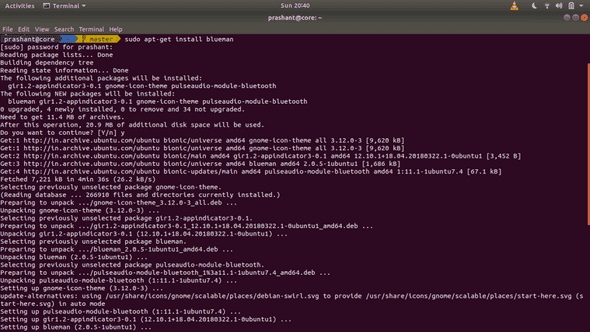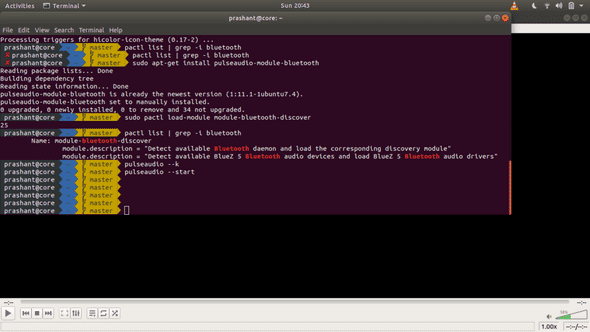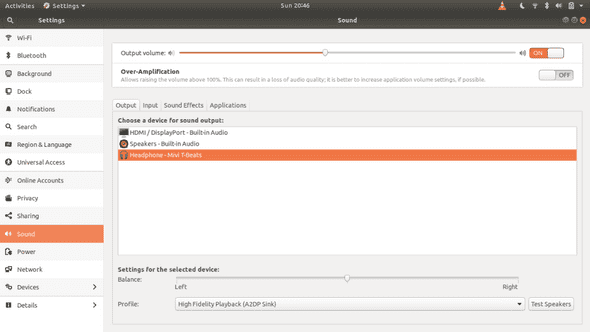How to get Bluetooth headphones to work with Ubuntu.
January 19, 2020
A few days ago I bought new headphones but my laptop not support the connection for wireless earphones.So I took some help from Google. After a few days I got a solution and started implementing it. So here is some steps:
Step I
In my case I intalled blueman by using command sudo apt-get install blueman .This command install the needed dependencies.
Step II
Then use pactl list | grep -i bluetooth to check Bluetooth modules are loaded or not. If ouput is empty this means that module is inactive.
Step III
For the activation of module we have to download this module by using sudo apt-get install pulseaudio-module-bluetooth , this command install the package and for loading this module we have a manual command which is sudo pactl load-module module-bluetooth-discover. After this we have to check module is loaded or not, so we run this command pactl list | grep -i bluetooth. After all these steps the modules are activated.
Step IV
The last step is to kill the pulseaudio and restart it. For this the command is pulseaudio —k(for kill) pulseaudio —start(for start).
After this when you connect your headset with laptop then the sound setting start showing the headset and sink the audio with it.
TADA!!!
Written by Prashant Pandey Follow me on Twitter